As the school year nears its end, we reflect on the past year’s productivity. Did we pull too many all-nighters? Were we accomplishing enough? And—of course—the ultimate question: How do we become more productive next year?
While the answers to these questions are complex, a major factor that contributes to productivity is an efficient planner. While planners take forms as simple as a pocket notepad to forms as thorough as a paper bullet journal, online to-do apps are one of the most convenient methods of daily organization—capable yet digitally portable.
Of course, several types of to-do apps exist, and the one you choose largely depends on what kind of planner you are. To help you get started choosing a planner, I’ve compiled an assortment of to-do apps, each with a different planning format.
Simple Solution: Microsoft To Do
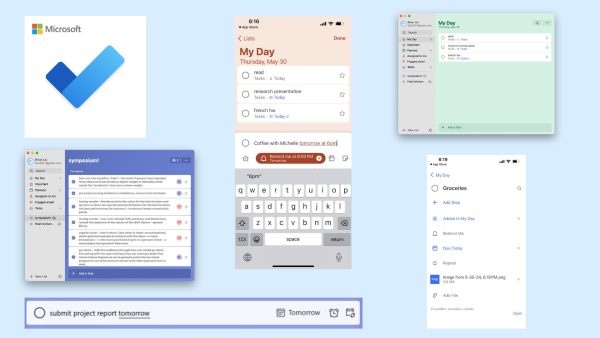
Looking for something simple? Microsoft To Do has got you covered. This free app provides a basic interface, allowing you to not only enter tasks but also add due dates, files, notes—and more! It can be as complicated or as straightforward as you need it to be.
What sets it apart from similar apps like Apple’s Reminders and Google’s Tasks are its cross-compatibility and features. Apart from accessing Microsoft To Do through their website, you can download native versions of the app on nearly every Android, Apple, and Windows device. Microsoft To Do further excels compared to its counterparts in offering natural language features that allow you to set due dates, reminders, and repeats as you type in the task; for instance, “Coffee on Friday” will be converted to a task titled “Coffee” with a due date set on Friday. In fact, this feature alone is why I choose to recommend Microsoft To Do, as task entry can be handled in just one text field instead of several different ones, saving precious work time.
I would especially suggest starting with Microsoft To Do if you’re not sure what kind of features you need, as a simple workflow should be enough for most people.
Not Enough? Here’s an Elaborate One: Tick Tick
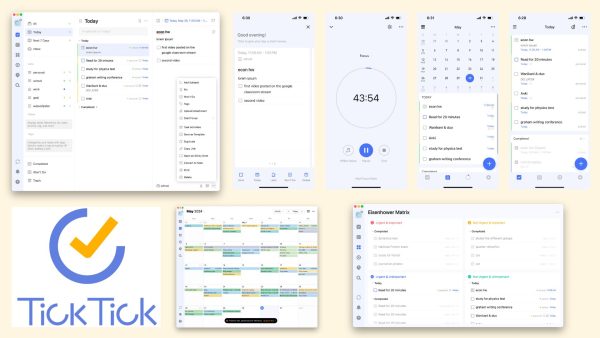
Tick Tick incorporates all of Microsoft To Do’s features and then some. If you’re particularly finicky about creating tasks—with features like attaching files, turning emails into tasks, white noise, and Pomodoro timers—this app will satisfy your needs.
Although you can enjoy most of the features for free, the premium version ($3.99/month or $35.99/year) adds a bit more such as premium themes and calendar widgets. For me, the selling point was the ability to schedule tasks on my calendar—not merely placing them at a specific time, but “time-blocking” them (i.e., dragging them to take over timeslots alongside events). I found that using Tick Tick in this way boosted my time management and concentration.
For this thorough of an app, you can’t beat the price: Tick Tick is the only task management app jampacked with so many features.
Bullet-journaling Hybrid: Notion
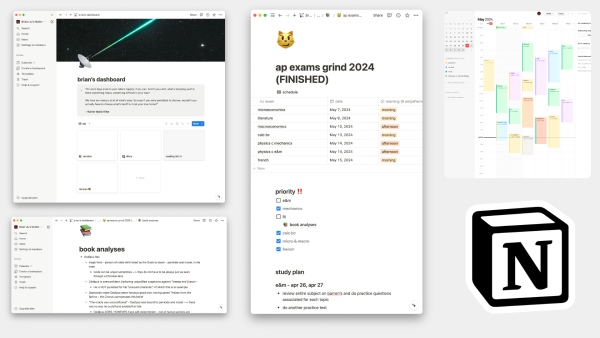
If you would like to create an all-in-one system of notes, schedules, and reminders—in addition to tasks—Notion is considered the go-to app. Functioning as a free digital journal, this app centers around creating documents where you can add databases, calendars, bulleted lists, headings, and so much more. For creatives who prefer a free-flowing journal experience, these features will allow you to customize your workflow to productive perfection.
On the contrary, if you want a more streamlined, less overwhelming experience, you should have better luck checking out the other to-do apps on this list.
Calendar Combos: Fantastical Calendar & Google Calendar
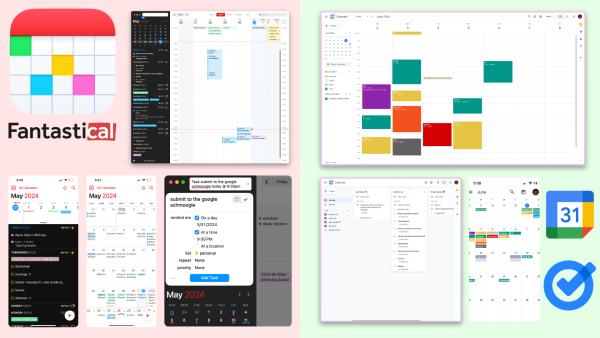
Looking for a to-do-calendar solution? Fantastical Calendar and Google Calendar are good options and differ little from one another: Both incorporate basic features like scheduling events and to-dos. However, for Apple users, I do consider Fantastical a better option as it adds extremely convenient features like natural language processing, travel time, weather forecasts, and the ability to download native apps on iPhone, Apple Watch, iPad, and Mac. Additionally, like Microsoft To Do, Fantastical allows you to enter event and task information blazingly fast; I find Google Calendar more finicky in this regard, requiring more click-throughs. And if you’re a telecommuter, joining a Zoom call can be as easy as clicking a button on your menu bar—no more digging through events to find the proper link. Although this app does have a premium version ($56.99/year or $6.99/month), the free one still has most of the features and arguably still beats out Google Calendar.
With that said, if you don’t own Apple devices, Google Calendar will be your next best bet. Even though it lacks a smoother user experience, most of the features are still the same, allowing you to glide through your day with relative ease. As Google Calendar is more web-based than Fantastical, there isn’t a native desktop app for Google Calendar; however, its website is reliably accessible across all devices, and native apps can still be found for iPhone, iPad, and Android. Plus, I recommend Google Calendar over similar contenders like Outlook for its superb device compatibility, intuitive user interface and—perhaps most importantly for students—its zero cost.
Kanban Workflow: Ellie Planner
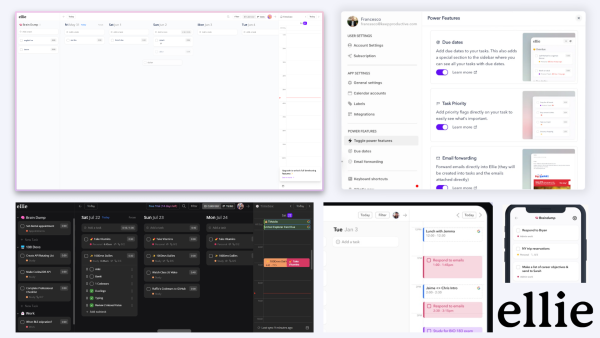
If you’re a more visual planner, moving and laying out tasks between multiple days, you will enjoy Ellie Planner with its infinite weekly view. This app is particularly notable for its organized Kanban layout based on the likes of Sunsama, which helps users often feel particularly overwhelmed to orchestrate their day. The process is simple: brain dump all your tasks, drag each to the day you’ll complete it, and—if you like time-blocking—move each to a built-in calendar that syncs to Google, Outlook, or iCloud. Note, however, that some of these features do come at a cost ($9.99/month or $299.99 for life).
Though, considering that Ellie Planner is one of the only few dedicated planners using a Kanban system (the same layout apps like Trello use), you’ll find that the price is well worth it. Its main competitor, Sunsama, requires you to pay $19.99/month or $191.99 to even use its app.
Gamify your Life: Habitica
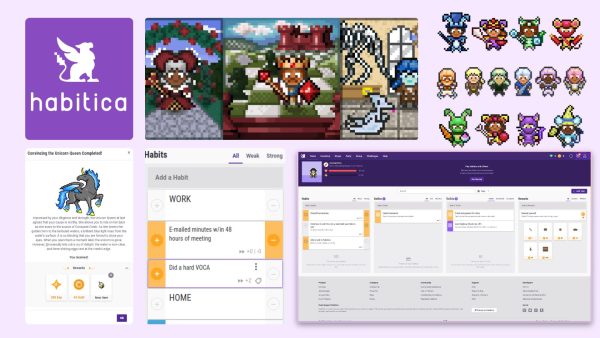
Are you feeling dreadfully unmotivated? Habitica, a free, open-source role-playing video game aims to encourage you to set and accomplish goals, habits, and to-dos. By completing your tasks on time, you earn in-game currency to purchase accessories for your character as well as pets that follow you on your adventures.
According to senior Maggie Wu who used the app throughout high school, joining parties with friends particularly helped her become accountable with her goals. She and her friends have battled their way through innumerable quests, damaging monsters with every task completion but taking damage with every task neglection.
Considering Habitica is the only RPG-style to-do app, it can be hard to believe that it’s as well-rounded and detailed with hundreds of accessories and dozens of pets to earn. If you find it easy to procrastinate, try Habitica; soon, you’ll level up into productivity!







