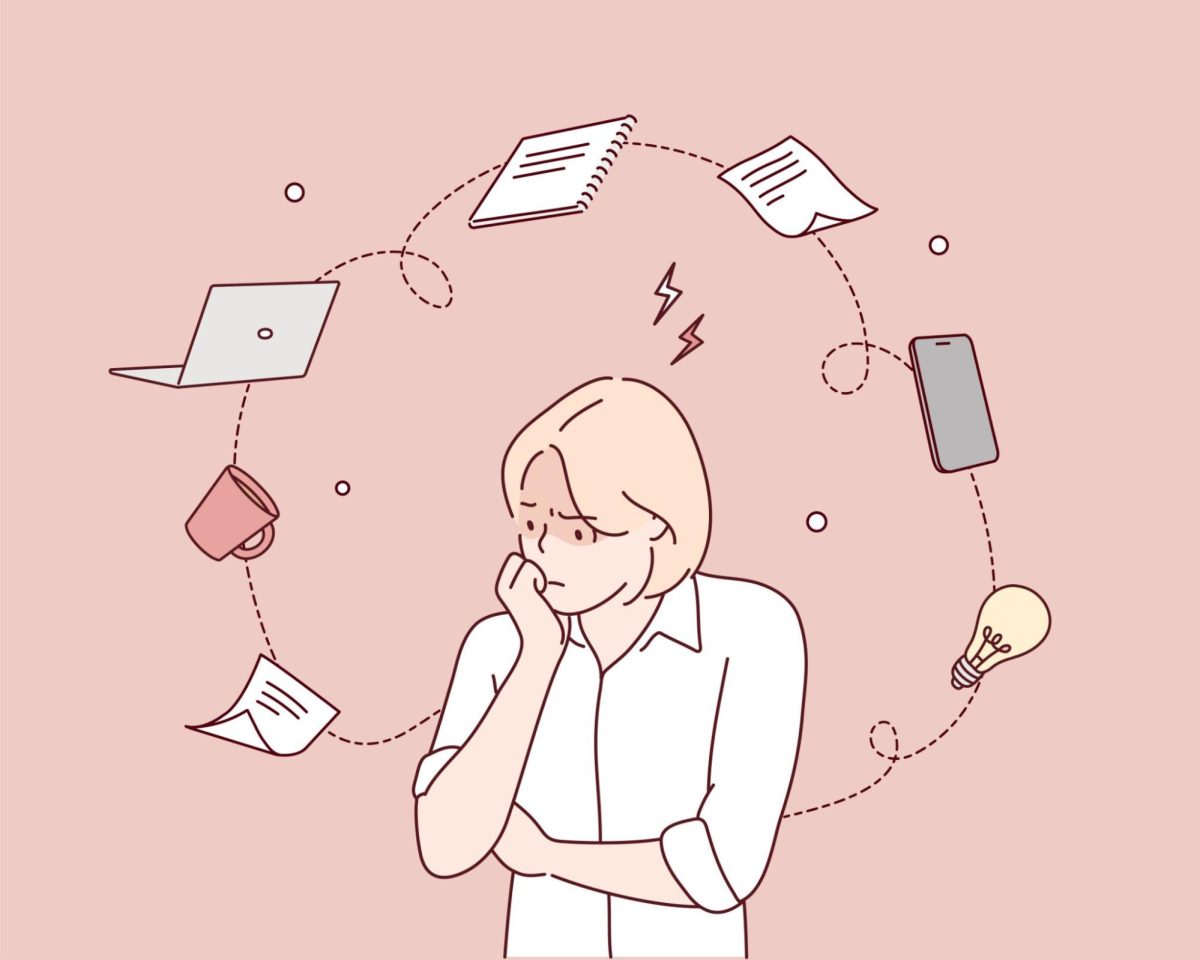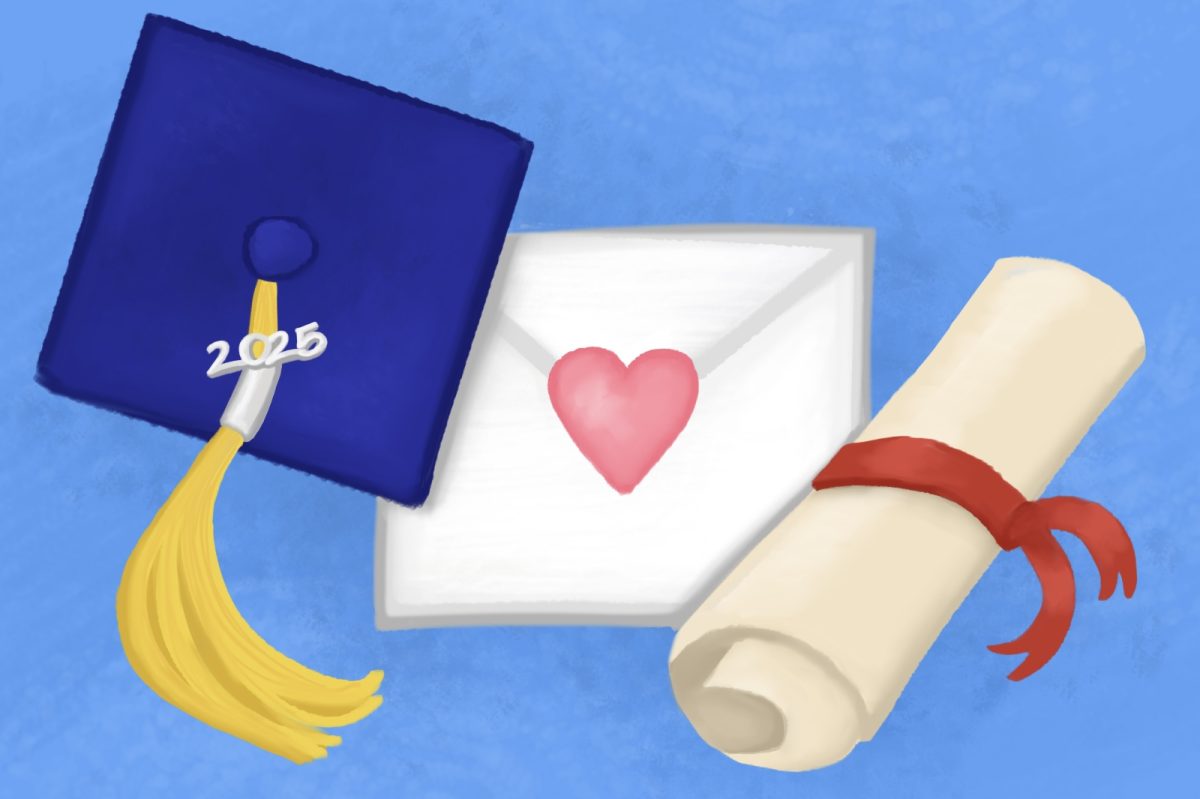By Nate Cohen
Every day at South, students take notes, do homework, study for tests, write essays, and perform many other academic tasks. While students have their unique ways of fulfilling responsibilities, there is nothing more prominent than the great technological divide: iPad or paper? It is the question of the upcoming era—the subject of a great debate taking place in the corridors, classrooms, and cafeterias. As a user of both my iPad and traditional pen and paper, I think the issue is a little less clear cut. While the onset of iPads comes with many benefits such as easier organization and teacher-student communication, it also comes with many drawbacks, most notably that students don’t learn as well and are more easily distracted.
Technology undoubtedly helps students organize their work. With more students doing their work online, students carry fewer supplies to school than ever before. Students are likely to come to school with nothing more than their iPad rather than four or five bulky binders. This doesn’t just have the advantage of taking a literal burden off students’ backs, it also means that students are less likely to lose schoolwork. Students who rely on paper likely have a lot of it from many classes; the amount of paper students have makes it easy to forget one or two pieces somewhere. While this may only be a minor annoyance if it is just your class notes, it could be a massive problem if it is an important project. Luckily, students don’t have these problems with their iPad—With everything in one place, there is nothing to lose. Even if students did forget their iPad, Google Drive allows them to pull up notes and homework to access their work any time, any place.
But iPads do more than just help students stay organized: They also allow for easier communication between students and teachers. With Google Classroom, students receive feedback from their teachers, and they can respond with questions or comments in real-time. This makes it easier for teachers to provide feedback for students who misinterpret a topic or make errors in their work. Google Classroom also makes it easier for students to catch up when they are absent, since teachers often post their classwork and homework. Improved communication is also achieved through the Remind app which sends notifications to students’ iPads. Additionally, iPads make student collaboration in group projects effortless. When using paper, students all can’t work on an assignment at once; oftentimes, students have to take home an assignment for some time and then hand it to somebody else. However, this is no longer the case with Google Drive. With Google Drive, all members of a group can work on the same document, slideshow, or spreadsheet at once. Furthermore, iPads make these projects more portable, allowing students to work wherever they are. All of these advantages in communication, collaboration, and portability allow for an enhanced learning experience.
Although iPads are not required to use of any these programs, there is no doubt their use has made these apps more accessible, especially for students without a computer.
But don’t be fooled, iPads still come with many downsides. For instance, iPads have undeniably made students more distracted. This problem is in every classroom. The core of the issue is clear: With a binder on their desks, students have nothing to do but listen to the teacher, but with an iPad, students have immediate access to the internet. This, coupled with students’ small attention spans, has made distractions on the iPad irresistible. Unfortunately, the learning process is less effective with more students spending time teaching themselves the material they missed in class. This has also resulted in less engaging classrooms where teachers lecture to a wall of iPads.
Unfortunately, the list of iPad problems doesn’t end there. In addition to being very distracting, note-taking on iPads has also shown to be less effective. A recent study from the University of California Los Angeles found that those who write out their notes retain information better. This is because it takes longer to write on paper than on the computer, which forces students to be more concise. While it takes longer to write on paper than on iPads, it actually aids the learning process since it forces students to take in information and process it and decide what is most relevant.
This discussion raises the question of which medium we should use. While the decision is completely up to you, I would endorse a mix of both. While hand-writing may serve you better studying for a test, it doesn’t mean you need to abandon your iPad. While you may do your homework on Notability, that doesn’t mean your iPad always needs to be out in class. The key to it all is finding the right balance.